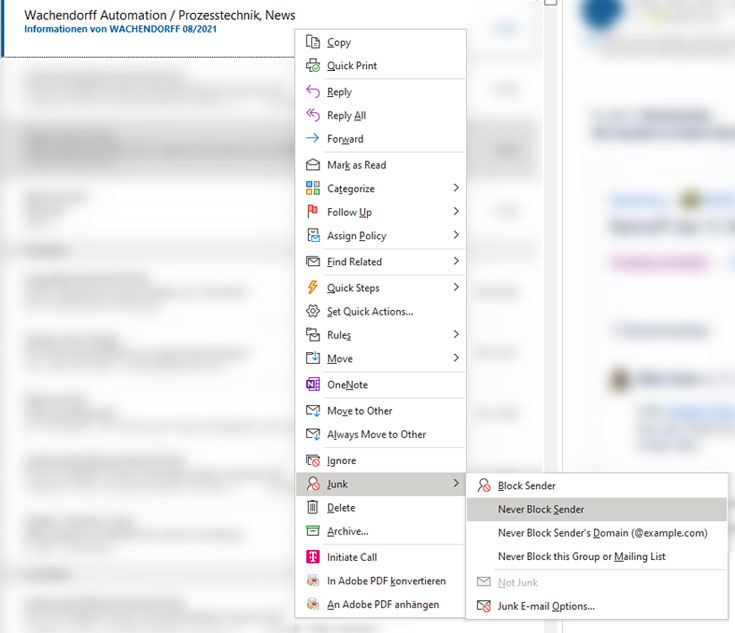Guaranteed to stay up to date
To ensure that you are kept up to date, we would like to ask you to add our sender address news(at)wachendorff.de to your personal whitelist as a "secure address".
Because sometimes when you look through the spam or junk mails, you will find e-mails from known senders that do not belong in the junk folder. Like our monthly newsletter, for example.
Please note:
The following instructions refer to Microsoft's Outlook e-mail program.
However, other email providers use very similar settings.
Case 1: Exclude in advance that our monthly newsletter ends up in the junk folder
If you want to make sure that our monthly newsletter is not accidentally classified as spam by Outlook in the first place, please make the following setting:
- Click on "Junk E-mail" in the Outlook Start menu.
- Select "Junk E-mail Options" here.
- Under the "Safe Senders" tab, you can enter the mail addresses that should never be treated as junk e-mail.
- We would be very pleased if you would enter our sender address news(at)wachendorff.de here!
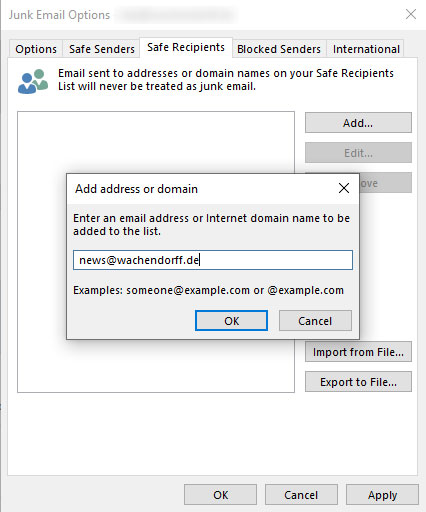
Case 2: An e-mail with our monthly newsletter is in the junk folder
If our newsletter has already been mistakenly classified as spam mail and is in the junk folder of Outlook, the following settings will help:
- Call up the Junk folder in Outlook.
- Right-click on the email you do not want to be in the spam folder.
- Hover the mouse over the "Junk email" item, another window will open.
- Now click on "Never block sender"